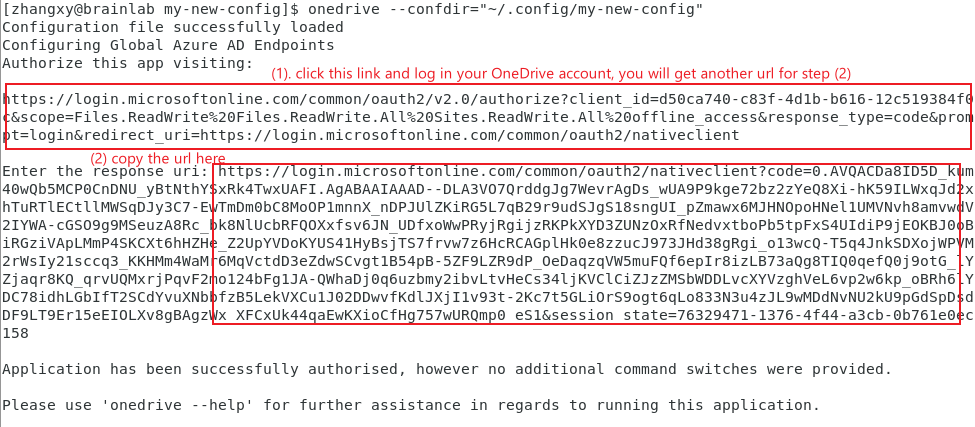OneDrive Client for Linux
In this blog, I will list some key steps so you can use OneDrive client in Linux quickly.
1. Install
For CentOS 7 user, follow this:
Dependencies: Fedora < Version 18 / CentOS 7.x / RHEL 7.x
sudo yum groupinstall ‘Development Tools’
sudo yum install libcurl-devel sqlite-devel
curl -fsS https://dlang.org/install.sh | bash -s dmd-2.099.0For notifications the following is also necessary:
sudo yum install libnotify-devel
For other Linux distributions, refer to this